Troubleshooting Guide:
R9KH/R9QH Models
Need help determining your model? Visit our Troubleshooting Guides page for assistance.
IF THE REMOTE DOES NOT LIGHT UP OR THE BED WORKS INTERMITTENTLY:
A) Change the batteries to 2 AAA lithium batteries of any brand.
Make sure the batteries are facing the correct directions.
Make sure the terminals of both batteries are in contact with the metal on either side of the battery compartment.
Make sure you are not using rechargeable batteries.
IF THE REMOTE LIGHTS UP, BUT NOTHING WORKS ON BED:
B) Check for power to the base:
Check to see if there is a green light on the transformer - the black box on the floor attached to the power cord. Our bases should be plugged into a surge protector that is at least 600-700 joules, higher is better, and at most 400V, lower is better.
If the green light is on, please proceed to the next step.
If the green light is not on, please do a hard reset by unplugging your base for 30 minutes and plugging it back in to see if the light comes back on. If the green light still does not come on, please email service@innovasleep.com, or call 877-386-1373.
If you have a Split King base, please switch the transformers/power cords on the two sides of your base to see if the green light comes back on. If the light is still not on, please do a hard reset following the steps above.
C) Child Lock Instructions:
*Testing the child lock: Press the flashlight button. If the backlight comes on when you press the flashlight button, the child locks are on. If the backlight does NOT come on when you press the flashlight button, the child locks are off.*
Press and hold the RIGHT HEAD DOWN and LEFT HEAD UP arrows until the remote blinks.
If you want to turn the child locks back on, you would repeat this step.
PLEASE NOTE: If the child lock feature is turned on, the remote WILL NOT sync to the adjustable base
D) Sync Instructions:
You may have the easy-to-reach RESET/SYNC button on your bed model. The easy-to-reach RESET/SYNC button is a small blue button located on the cord that is plugged in under the bed and plugs into the ACDC black transformer that sits on the floor. If you follow along your power cord from the wall or surge protector towards the bed, you should run into it after you go past your transformer (see Figures 1 and 2).
If you don't have the easy-to-reach RESET/SYNC button on your bed model, you will have to look for the control box attached under the bed and then locate the RESET/SYNC button on the side of the box (see Figures 1 and 2).
To sync the remote to the bed, simultaneously press and hold the RIGHT HEAD UP and LEFT HEAD UP arrow buttons on your remote (see Figure 2).
Then, while holding both buttons on your remote, press and hold the reset button on either the easy-to-reach RESET/SYNC cord or on the control box underneath the bed, depending on what model you have.
If the sync is successful, you will hear some quick beeping noises.
*** If your remote still doesn't operate your base after using the easy-to-reach RESET/SYNC button, you can try syncing your remote with that button instead of the easy-to-reach button using the same process.***
***If the sync did not work, try it again - you may not have pressed and held the remote buttons simultaneously or long enough for them to sync.***
E) Changing the frequency of your remote:
Take the batteries out of the remote.
While holding the RIGHT HEAD UP & LEFT HEAD UP arrow buttons on the remote (see Figure 2 remote buttons), insert the batteries.
Release the buttons and the flashlight on top of the remote should flash signifying the frequency change success.
There are between 60-100 frequency settings, so this process should be repeated at least five times to ensure you connect to a completely different frequency.
*The remote must be synced to the base each time the frequency is changed.*
F) Hard Reset Instructions:
If syncing your remote does not resolve the problem, unplug the bed from power for 30 minutes and plug it back in.
After the hard reset, try the sync instructions again.
IF YOU WOULD LIKE TO CLONE YOUR REMOTE:
G) Cloning Instructions:
Follow the sync instructions to program the MASTER REMOTE.
Then, on the SECONDARY REMOTE (the one that is not synced with the beds), press and hold the LEFT HEAD DOWN and RIGHT HEAD DOWN buttons (See Figure 3). The flashlight will turn on for 10 seconds.
Meanwhile, on the MASTER REMOTE (the one that is synced with the beds), press and hold the RIGHT HEAD UP ARROW and LEFT HEAD UP ARROW buttons. (See Figure 3)
The copying process is successful when the flashlight on the SECONDARY REMOTE starts to flash. Now both remote controls will be able to control both beds to the same position.
H) Uncloning Instructions:
To desynchronize the secondary remote from the master remote, press and hold both the central FOOT CONTROL ARROW BUTTONS on the SECONDARY REMOTE (see Figure 4).
The un-cloning process is complete when the flashlight on the SECONDARY REMOTE turns on normally.
To fully disconnect both remotes, change the frequency of both remotes (using instructions in step E), then resync each remote to separate sides of the adjustable bed base.
Memory Buttons
The remote will have 5 memory buttons for your base, M1, M2, TV, ANTI-SNORE, and ZG. These buttons can save favored positions to the memory. These buttons do not come pre-programmed and will have to be set up individually.
I) To program the memory buttons
Adjust the bed to the desired position.
Press and hold the desired memory button (M1, M2, TV, ANTI-SNORE, or ZG - see Figure 5) until the backlight flashes to confirm the setting.
Test that the setting has been saved by pressing the FLAT button to fully lower the base. Then, press the memory button to ensure it raises to the desired position.
You can program or reset the 5 position buttons by following the steps above.
Emergency Lower:
If your base is stuck in an upright position and your transformer has a green light, but the base still does not work after completing the steps above, you can lower it by pressing the blue button.
***Please feel free to contact us, or email us at service@innovasleep.com, or call us at 877-386-1373 if you have any questions or concerns. If the troubleshooting guide did not resolve the issue with your bed base, please let us know what step the troubleshooting guide did not work for you so that we can diagnose the problem.***
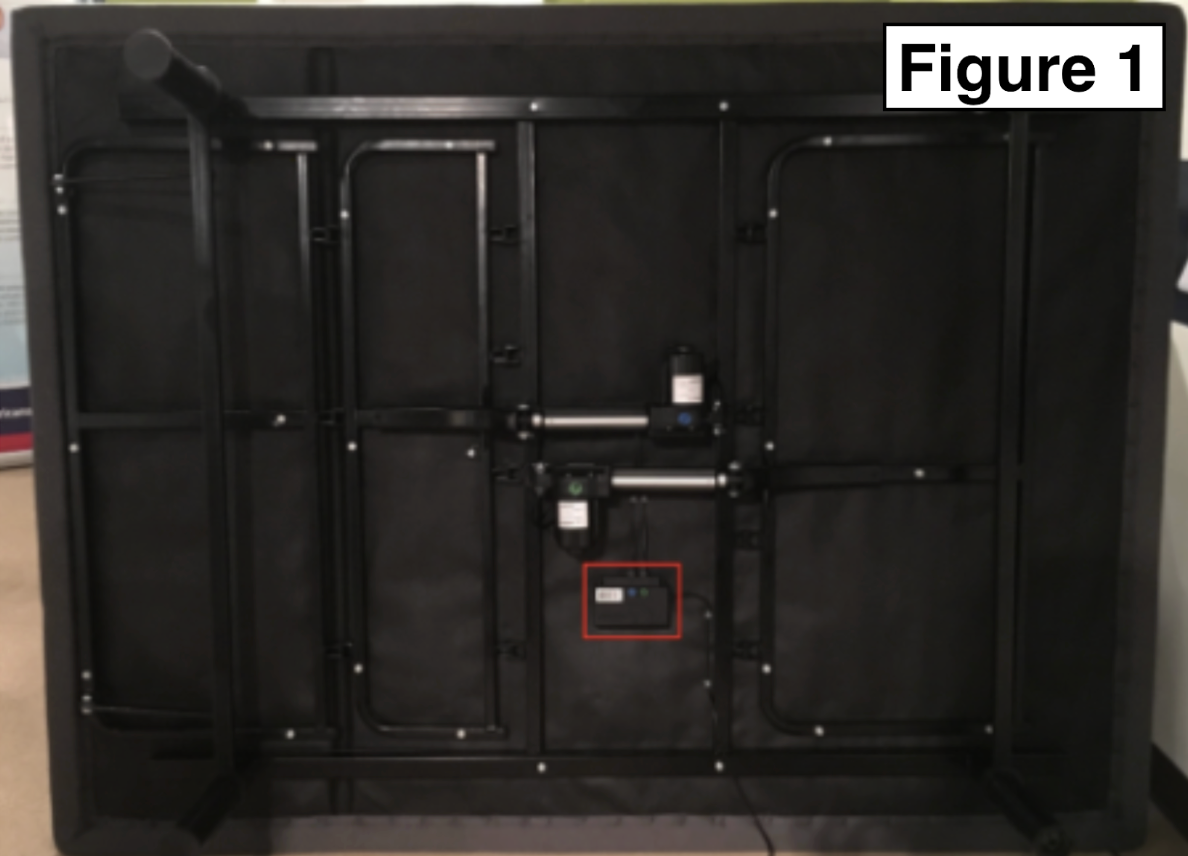
Control box location under base
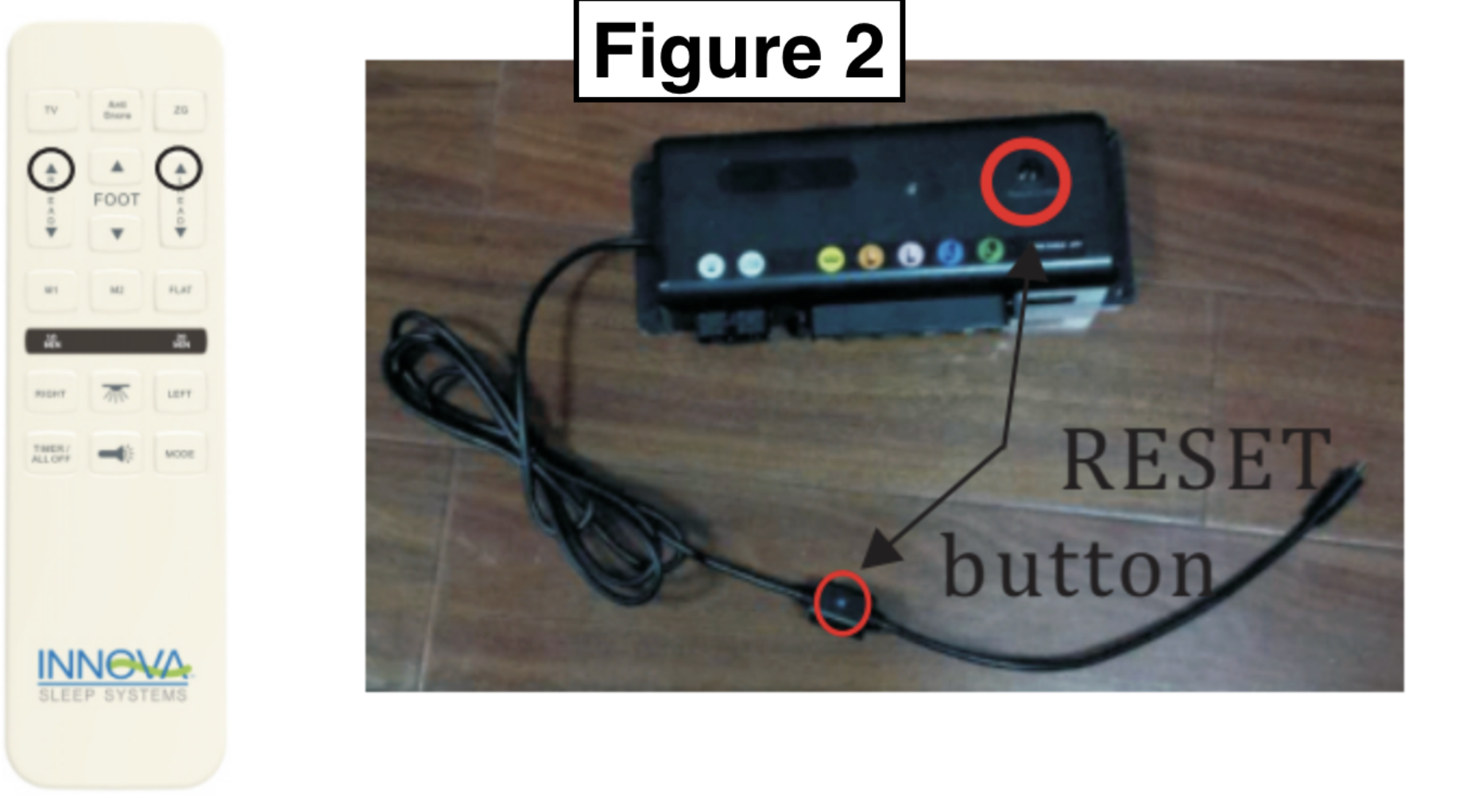
Sync instructions for remote and reset/sync button

*For split bases* Cloning buttons

*For split bases* Uncloning buttons

R9KH remote diagram
Getting to know the electronics on your base
-

Remote
The remote buttons should light up when pressed, and you should see “R9KH” on the back. The remote communicates with the control box.
-

Control Box
This is the “brain of the bed” and has a blue “sync” button on the cord. The actuators, massage motors, and under-bed lights plug directly in.
-

Transformer
The transformer connects to the power cord and is likely sitting on the ground. It should have a green light indicating the base is getting power.
-

Power Cord
One side plugs into the outlet on the wall and the other into the transformer.
-

Actuator
These are the motors that raise and lower the head and foot of your adjustable base. You will have three actuators on your base. Two at the head and one at the foot.
-

Massage Motor
You have four massage motors, two at the head of the base and two at the foot.
-

Underbed Light
This is the light underneath your base that you can turn on using your remote. You will have two on your base, one on each side
-

Electronics Set-Up
You can also find this diagram in your base’s manual.
